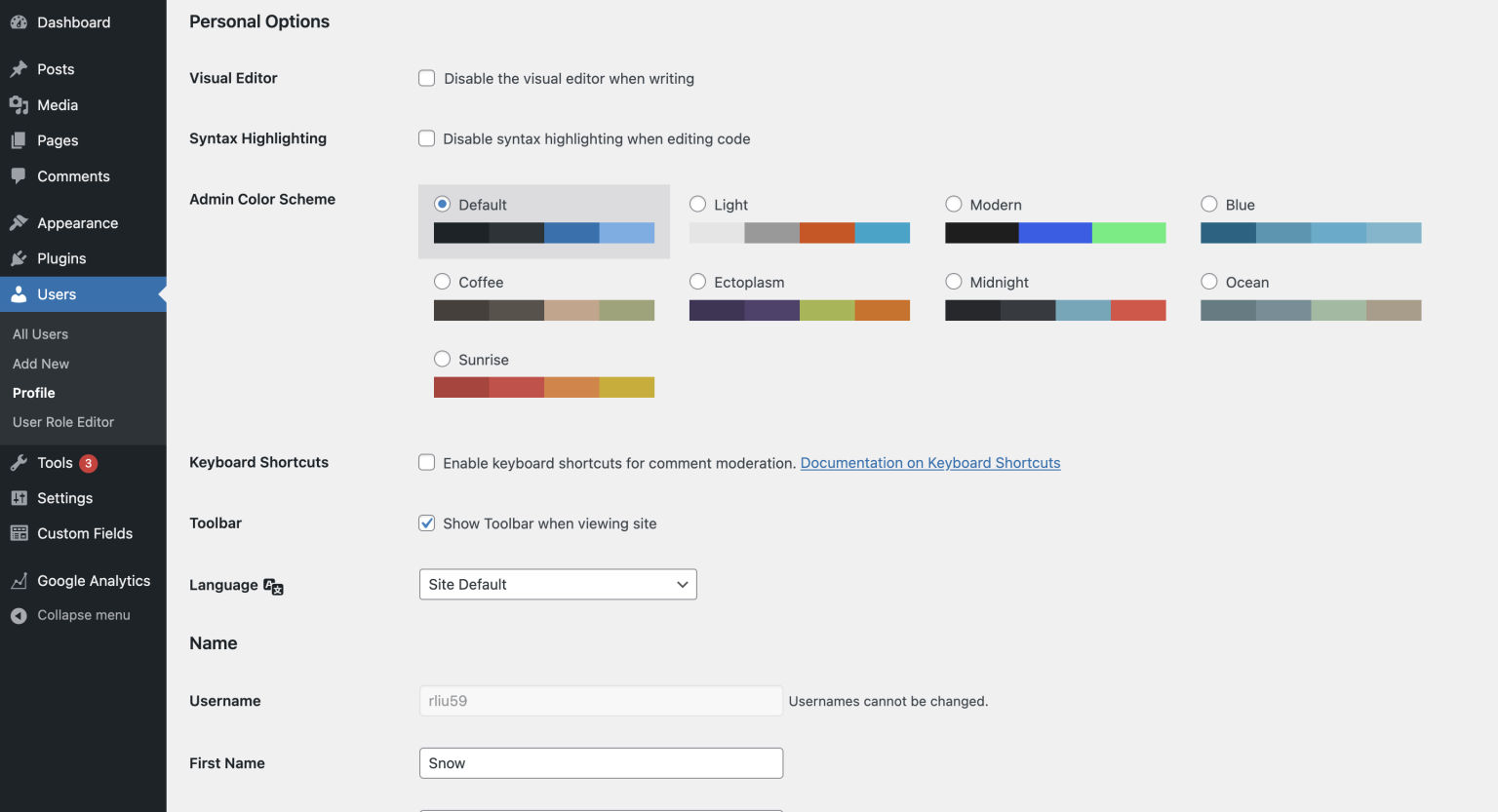The Users -> Profile(Figure 1) Screen is accessible from both the main navigation menu under Users and by clicking on your name link at the top of the WordPress screen. Here you can specify your name and how it will be displayed on your site, your e-mail address (for administrative purposes), other personal information, and personal options.
The only pieces of information WordPress require you to include in your Profile are your e-mail address and a nickname. It should be noted that WordPress requires your email address only for your blog’s administration purposes. The email address is never sent to any other site (not even to the people at WordPress headquarters), and it is never displayed on your site (unless you put it there manually). Only the other registered users of your blog have access to the e-mail address you provide. Also, remember that each user’s email address must be unique.