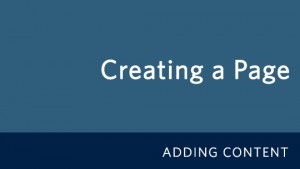Creating a WordPress Page
Creating a new page To create a new page, click on the Add New option under Pages from the sidebar(Pages > Add New). Read further to learn more about the options you will find in the “Add New” Page. ‘Add New Page’ Screen The “Add New Page” screen will have options like; Title Page Editing Area […]
Creating a WordPress Post
Posts are entries that display in reverse order on your home page. Posts usually have comments fields beneath them and are included in your site’s RSS feed. To write a post: Log in to your WordPress Administration Panel (Dashboard). Click the ‘Posts’ tab. Click the ‘Add New’ sub-tab. Start filling in the blanks: enter your post title […]
WordPress Categories & Tags
Categories Categories are a great way to group posts together by relevance. Not only are they helpful to your site’s visitors, but they also provide filters that you can use for your own website links and display settings. One example where categories can act as a “filter” is the UBC CLF theme and its Spotlight Rotation (the […]
Posts vs. Pages in WordPress
WordPress employs two fundamental content types: pages and posts. These content types behave quite differently and therefore it is important to understand when to create a page or a post. Pages are static. They are a good way to publish information that doesn’t change much, like an “About” or “Contact Us” page. Pages are usually linked […]
WordPress.com vs WordPress.org
What’s the difference between WordPress.org vs. WordPress.com? WordPress.org is available for download through WordPress.org. Anyone is able to download and install the software on their own web servers, as well as activate themes and plugins of their choosing (i.e. whatever you can find on the open web). Running a Self-Managed Model, you would: Visit WordPress.org […]