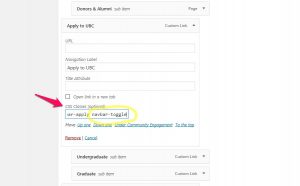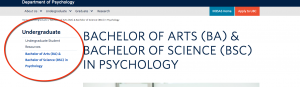Mega Icons Component
Live example Requirements The Mega Icon component is available in the Single column row only on the Faculty and Department theme. Recommended Usage Mega Icons are large link target areas that consists of an icon image, title text, optional description text. Mega Icons can be made in sets of 1 (100% width), 2 (50/50), 3 […]
How do I change the order of pages that show up in the Subpages Navigation sidebar?
Question: How do I change the order of sub pages that show up in the sidebar? Answer: Use the order field in the “Page attributes” section on the edit page screen. Number ZERO will be the page that shows up the highest, with consecutive numbers ordering the pages below.