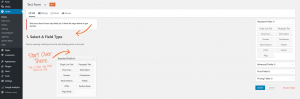How do I create an Event Registration Form and link it in UBC Events Calendar?
Important Notice! Continued support for this functionality/service is specific for CoGS only. UBCO IT will not expand support to other departments/units and will be directed to Jotform option until M365 or another enterprise solution is deployed. [notice as of 28-July-2023]
How to Link an Image
Images can be embedded into pages and posts and each image can link to another webpage or document. If you wish to create a link using an image instead of text, you can do one of the following: Linking the image to an external page/site Enter your page’s/post’s Edit view or create a new page/post Click on the […]
Add a YouTube Carousel
Requirements This is available only on the Faculty and Department theme. UBCO Video Slider is activated. If not, please put a ticket in the UBC Self Service Portal. How to add a Video Slider component The UBCO Video Slider plugin can be used to make a YouTube Video carousel. The plugin allows users to generate […]
Primary Navigation
WordPress allows you to group pages of your site as well as any links to any external sites into Menus. You can do this by going to Appearance > Menus in the WordPress Dashboard. Creating a Navigation Note: Before creating the menu(Figure 1 & 2) you have to make sure that the navigation display is enabled. You can do […]
How to login to your WordPress Site
To login to your WordPress site, type your website URL in the address bar and at the end of the URL add a forward slash(/) and type login and press Enter(Figure 1). This will redirect you to the login page(Figure 2). Enter your CWL username and password in the respective fields and press the […]