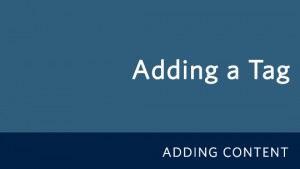Shortcodes
A Shortcode is a WordPress-specific code that is used in post/page content or the section widget to execute a piece of dynamic code. For example, assume the shortcode [year] will display the current year. How can this be useful? Well, if you ever write, “In 2010 things will be different” and want 2010 to automatically correspond to […]
Adding Images and Media
Here are the steps to adding images and media to your WordPress pages and posts: From the Dashboard, click Pages/Posts on the left-hand menu bar. Select one of the pages or posts to edit. (Or, view any page/post and click Edit in the admin menu bar.) Below the page/post title, click on the Add Media button (Figure 1). Insert […]
Adding a Tag
Tags can be added in two different locations on the WordPress Dashboard: the Tags page, and the Add New Post and Edit Post pages. Through the Tags Page The Tags page (located at Dashboard > Posts > Post Tags) contains an Add New Tag section(Figure 1). To add a new tag from here, simply: Enter the tag name Optional: Add a slug for the tag name, which is […]
Adding a Category
Categories can be added in two different locations on the WordPress Dashboard: the Categories page, and the Add New Post and Edit Post pages. Through the Categories Page The Categories page (located at Dashboard > Posts > Categories) contains an Add New Category section(Figure 1). To add a new category from here, simply: Enter the category name Optional: Enter a Slug for the category name which is a […]