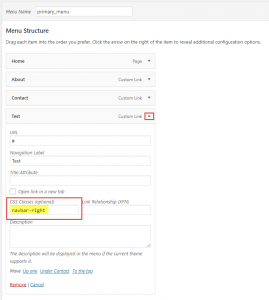How do I right align a menu item?
To right align a menu item; Go to Appearance -> Menus Make sure to check on ‘CSS Classes’ in Screen Options((Figure:1) Add the class navbar-apply to the CSS Classes field for the menu item that you want to align right(Figure:2) Save the menu. By default, the Right Aligned Menu item has an orange(#EB513A ) background colour, […]
Navigation Settings
Note: UBCO uses a different version of the UBC CLF WordPress theme hence has different theme options. Navigation(Figure 1) in the UBC theme consists of the top navigation header, breadcrumb navigation, and next and previous posts navigation. To set your preferences for the navigation, in the WordPress Dashboard, go to Appearance > Theme Options > Navigation and select your preferred options. The Navigation options consist of […]
Layout
Note: UBCO uses a different version of the UBC CLF WordPress theme hence has different theme options. The UBC Theme contains 6 default page layout options. These page layouts can be set for all pages at once, or they can be set for each individual page. Note that an individual page’s layout options will overwrite […]
Disabling Comments on Pages/Posts
If you wish to disable comments on a select page/post, simply: Go to the Edit screen of that page Make sure that “Discussion” checkbox is checked off in the “Screen Options” (Screen Options are found at the top right of the “Edit Page” page(Figure 1)) Find the “Discussion” section on the “Edit Page” page and […]
UBC CLF Options
Note: UBCO uses a different version of the UBC CLF WordPress theme hence has different theme options. The UBC Theme has a number of elements and options. The theme options are found under “Appearance > Theme Options” in the WordPress Dashboard. Standard CLF Colour Options The UBC CLF offers 4 colour theme options(Figure 1) for the Brand Identity […]