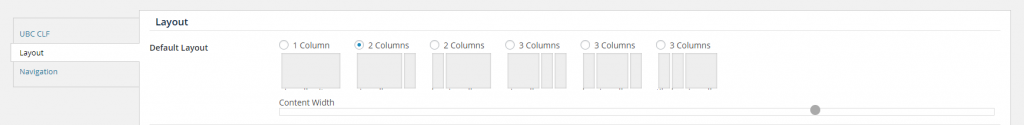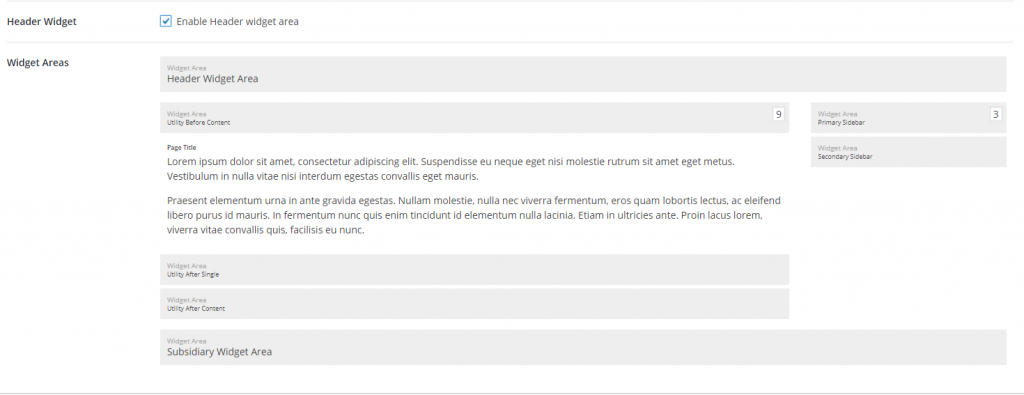The UBC Theme contains 6 default page layout options. These page layouts can be set for all pages at once, or they can be set for each individual page.
Note that an individual page’s layout options will overwrite the default layout set for all pages.
Default Layout
In the default layout section(Figure 1), you are presented with 6 options to choose from for the default layout of all the pages in your site. In all of the options, except for the One Column option, you are able to choose the width of the widget sidebar(s) and the content area through the use of a slider.
Header Widget
The header widget section contains a checkbox that allows you to enable the header widget section in the UBC theme. When enabled, the header widget section will appear just under the site’s navigation bar.
Widget Areas
The widget areas section does not contain any controls for the user. It is merely a preview of what the default page layout of the site. As you make changes to the default layout, the widget areas section will update automatically as changes are made.