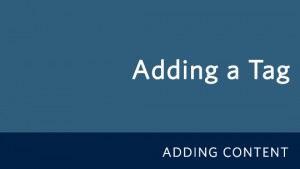Forms using Gravity Forms
Important Notice! Continued support for this functionality/service is specific for CoGS only. UBCO IT will not expand support to other departments/units and will be directed to Jotform option until M365 or another enterprise solution is deployed. [notice as of 28-July-2023]
Widgets
In the most general sense, a widget is a piece of ‘stand-alone’ functionality that can be installed on a website by the user, usually without any coding being required by that user. In WordPress systems such as UBC Blogs and UBC CMS, widgets refer to tools or content that you can add, arrange, and remove from the sidebars […]
Adding Images and Media
Here are the steps to adding images and media to your WordPress pages and posts: From the Dashboard, click Pages/Posts on the left-hand menu bar. Select one of the pages or posts to edit. (Or, view any page/post and click Edit in the admin menu bar.) Below the page/post title, click on the Add Media button (Figure 1). Insert […]
Adding a Tag
Tags can be added in two different locations on the WordPress Dashboard: the Tags page, and the Add New Post and Edit Post pages. Through the Tags Page The Tags page (located at Dashboard > Posts > Post Tags) contains an Add New Tag section(Figure 1). To add a new tag from here, simply: Enter the tag name Optional: Add a slug for the tag name, which is […]
Adding a Category
Categories can be added in two different locations on the WordPress Dashboard: the Categories page, and the Add New Post and Edit Post pages. Through the Categories Page The Categories page (located at Dashboard > Posts > Categories) contains an Add New Category section(Figure 1). To add a new category from here, simply: Enter the category name Optional: Enter a Slug for the category name which is a […]