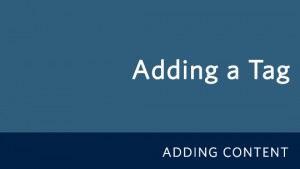Primary Navigation
WordPress allows you to group pages of your site as well as any links to any external sites into Menus. You can do this by going to Appearance > Menus in the WordPress Dashboard. Creating a Navigation Note: Before creating the menu(Figure 1 & 2) you have to make sure that the navigation display is enabled. You can do […]
Widgets
In the most general sense, a widget is a piece of ‘stand-alone’ functionality that can be installed on a website by the user, usually without any coding being required by that user. In WordPress systems such as UBC Blogs and UBC CMS, widgets refer to tools or content that you can add, arrange, and remove from the sidebars […]
Adding Images and Media
Here are the steps to adding images and media to your WordPress pages and posts: From the Dashboard, click Pages/Posts on the left-hand menu bar. Select one of the pages or posts to edit. (Or, view any page/post and click Edit in the admin menu bar.) Below the page/post title, click on the Add Media button (Figure 1). Insert […]
Adding a Tag
Tags can be added in two different locations on the WordPress Dashboard: the Tags page, and the Add New Post and Edit Post pages. Through the Tags Page The Tags page (located at Dashboard > Posts > Post Tags) contains an Add New Tag section(Figure 1). To add a new tag from here, simply: Enter the tag name Optional: Add a slug for the tag name, which is […]