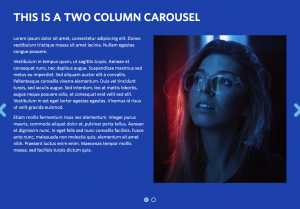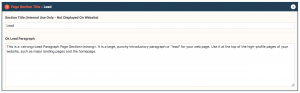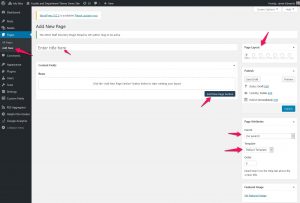Two Column Carousel
Requirements This component is available in the Single column row on the Faculty and Department theme. Recommended Usage The Two Column Carousel component displays a large, two-column section of text and imagery in a slide carousel. This component is best used with an image inside one column and text on the other side. Typical use for […]
Animated Numbers
Requirements This component is available in the Single column row on the Faculty and Department theme. Recommended Usage The Animated Numbers component displays a set of large numbers and labels where the numbers automatically count up to the number entered upon page load. Because the numbers animate on page load, this component should be used at the top […]
Lead Paragraph Page Section
Requirements Lead Paragraph is a Page Section Component in the Faculty and Department theme. Recommended Usage The Lead Paragraph Page Section displays a large, punchy introductory paragraph or ‘lead’ for your web page. Because it’s so large, the recommended length for a lead paragraph is 2-3 sentences. One of the most commonly used components, it is used […]
Page Sections Explained
Requirements Page Section is a Component in the Faculty and Department theme. Flexible Rows and Columns Page Sections determine the vertical order of your web pages. When building your webpage, you can drag-and-drop your Page Sections to easily rearrange your page content in the layout and order you desire. The ability to quickly reorder and […]
How to Build a Page
Getting Started Below are the basic steps to follow when creating a new page on websites using the Faculty/Department Theme. Add New Page Name your Page Check Permalink name Check Parent pages Select desired Template Homepage Full-width template Featured Header Used only once per site for the homepage Landing Page Full-width template or can be […]