Requirements
Lead Paragraph is a Page Section Component in the Faculty and Department theme.
Recommended Usage
The Lead Paragraph Page Section displays a large, punchy introductory paragraph or ‘lead’ for your web page. Because it’s so large, the recommended length for a lead paragraph is 2-3 sentences.
One of the most commonly used components, it is used at the top of the high-profile pages of your website such as the homepage and landing pages.
Component Fields:
The Lead Paragraph Page Section consists of one large text field.
Interactivity:
None
Mobile/Tablet:
When viewed on mobile devices, the Lead Paragraph font size will be reduced.
How to add a Lead Paragraph Page Section
- Add a New Page Section
- Choose Lead Paragraph Page Section.
- Add your Paragraph Text
- Click Preview to often to test your Lead Paragraph. Make edits as necessary.
- Publish/Update when ready to go live.
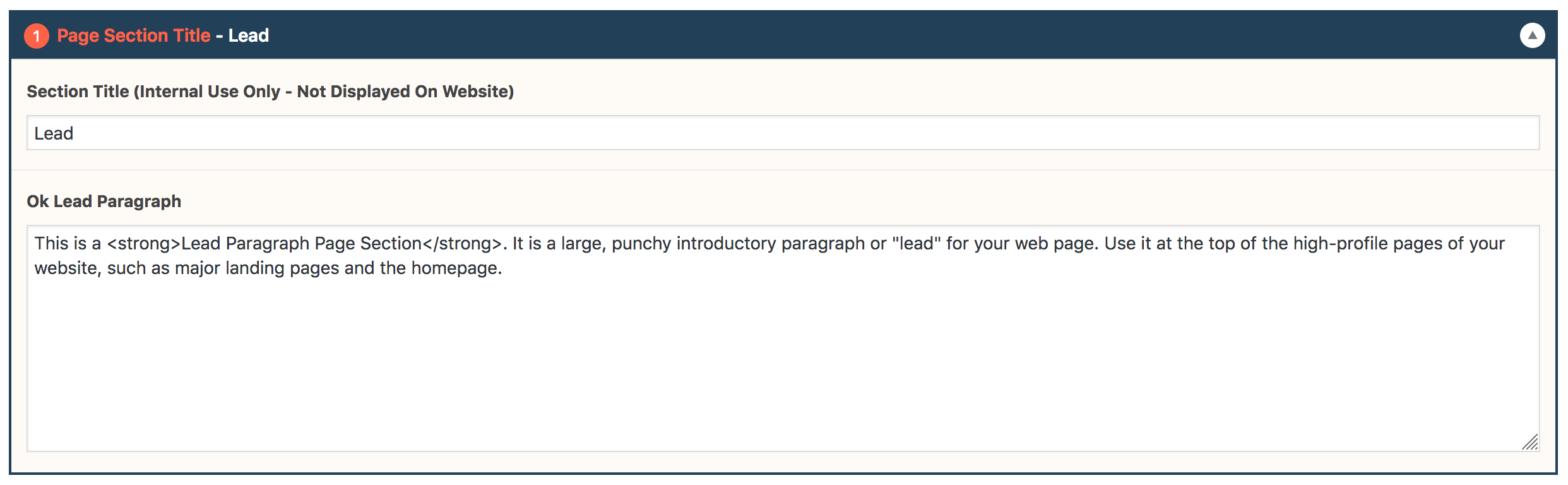
Do’s and Don’ts
- BE CONCISE. Fewer words are more powerful for this component.
- A Lead Paragraph should lead into the rest of your content. Always place it at the top of your page.
- Do not use more than one Lead Paragraph on one page as they will compete for user attention.
- Do not use ALL CAPITALIZED TEXT in your Lead Paragraph.
- BE CONCISE!