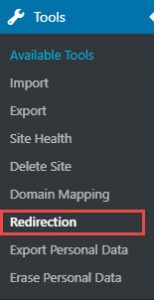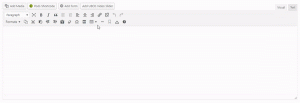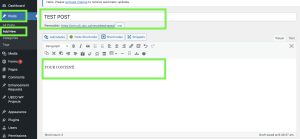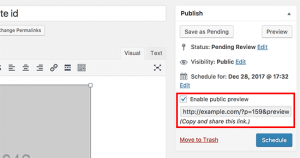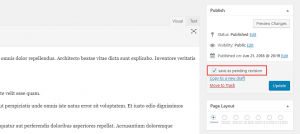How do I create a redirect?
Question: How do I create a redirect? Answer: In your site dashboard, go to Tools -> Redirection Note: If you do not see the ‘Redirection’ option in your site’s dashboard, please submit a ticket in the UBC Self Service Portal so the web team can activate the plugin for you. Once you are in the […]
How to add a table and apply the UBC CLF styles?
To create a table in the rich text editor, click the Table toolbar icon/item and choose the number of rows and columns you want on the table. Once the table is inserted, click on the Table, then click the Properties icon to bring up the Table Properties box. Choose a CLF Style from the Class drop-down. Optional […]
How to add a new item to Slider?
Requirements: This tutorial is an extend session to Slider and only applicable for sites with Slider Shortcode plugin activated. Instructions: Log in to your website – sitename.ok.ubc.ca/login/ Posts -> Add New Enter the title The description can go either in the Page/Post Editing Area or in the Excerpt Choose the Posts category; since the category […]
How do I share a page that is still in Draft?
Each unique URL lasts for a maximum of 30 days from the time of activation. After 30 days, the publicly shareable link will expire and you will need to generate a new link. Sometimes you may want to create a new page and share a preview of it with someone who does not have access […]
How do I make changes to a published page without updating it?
‘Page/Post Duplicate’ is the feature you would be using to accomplish this. Go to Pages/Posts -> mouse over the title of the page that you would like to edit/make changes to. Click on the New Draft link(Figure 1), it will create a draft of that page/post(Figure 2), make your updates in the cloned version. […]