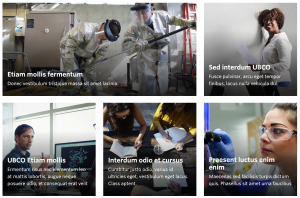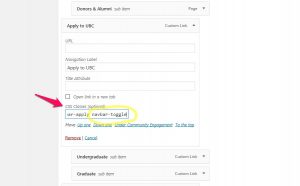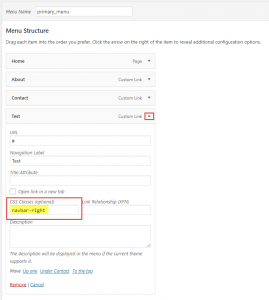Mega Button Bar
Requirements Single Column Row on the Default, Home, Landing and the News page templates within the Faculty and Department theme. Recommended Usage The Mega Button bar component consists of large buttons grouped together in sets of two-column or three-column rows. Each button has a title, optional button text, and a URL. Like Button bar, these are […]
Button Bar
Requirements Single Column Row and Two Column Rows on the Default, Home, Landing and the News page templates within the Faculty and Department theme. Recommended Usage The Button bar component is a series of buttons grouped together on a single line. Users can select rows with 1-4 buttons in the Button Bar and can add multiple […]
Story Tiles
Recommended Usage Story Tiles are a set of large square and rectangular image buttons displayed in rows. They look best when used in multiple rows to add visual interest to a page. Component Fields: Each Story Tile consists of a Background Image, Title Text, Description Text, and a Link URL field. Interactivity: The images inside the Story […]
How do I right align a menu item?
To right align a menu item; Go to Appearance -> Menus Make sure to check on ‘CSS Classes’ in Screen Options((Figure:1) Add the class navbar-apply to the CSS Classes field for the menu item that you want to align right(Figure:2) Save the menu. By default, the Right Aligned Menu item has an orange(#EB513A ) background colour, […]