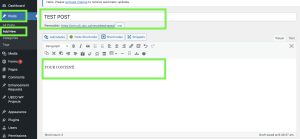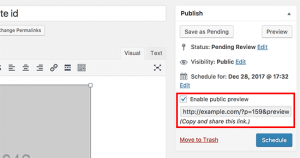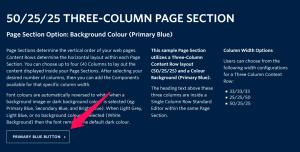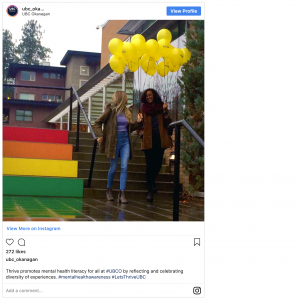How to add a new item to Slider?
Requirements: This tutorial is an extend session to Slider and only applicable for sites with Slider Shortcode plugin activated. Instructions: Log in to your website – sitename.ok.ubc.ca/login/ Posts -> Add New Enter the title The description can go either in the Page/Post Editing Area or in the Excerpt Choose the Posts category; since the category […]
Website Accessibility Tips
Use headings correctly to organize the structure of your content. Screen reader users can use heading structure to navigate content. By using headings (<h1>, <h2>, etc.) correctly and strategically, the content of your website will be well-organized and easily interpreted by screen readers. Be sure to adhere to the correct order of headings, and separate […]
How do I share a page that is still in Draft?
Each unique URL lasts for a maximum of 30 days from the time of activation. After 30 days, the publicly shareable link will expire and you will need to generate a new link. Sometimes you may want to create a new page and share a preview of it with someone who does not have access […]
Adding Buttons Inside Content
View live examples on the Demo Site > Requirements Buttons can be created within any Standard Editor component within the Faculty and Department theme. Recommended Usage Buttons are a common element in all websites. Use these to link to other pages within your site, or to other websites. How to use this component Highlight the […]
Embedded Media
Notes about Embedded Media Because embedded media refer to assets outside of your website, your item may load with a slight delay from the rest of the page. Additionally, if the vendor experiences a service outage, your embedded item(s) may also be affected. Some browsers may also restrict embedded media depending on user settings. Please test […]