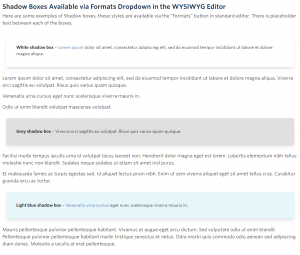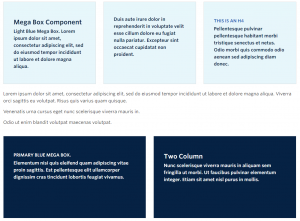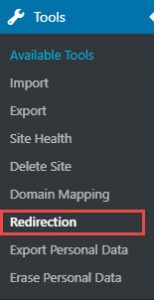Shadow Boxes
Requirements Single Column Row on the Default, Home, Landing and the News page templates within the Faculty and Department theme. Recommended Usage Shadow Boxes are essentially text wrapped in a box with a subtle box shadow around it. This option should be used sparingly to highlight specific lines of text, key messages, or highlights. There are three […]
Mega Boxes
Requirements Single Column, Two Column, and Three Column Layout Rows on the Default, Home, Landing and the News page templates within the Faculty and Department theme. Recommended Usage The Mega Box component consists of boxed areas with text inside, grouped together in sets of two-column or three-column rows. There are four colour options, Primary (dark blue), […]
How do I create a redirect?
Question: How do I create a redirect? Answer: In your site dashboard, go to Tools -> Redirection Note: If you do not see the ‘Redirection’ option in your site’s dashboard, please submit a ticket in the UBC Self Service Portal so the web team can activate the plugin for you. Once you are in the […]
UBCO CMS Enhancements July/Aug 2019
Hello WebCore Administrators, Below is a quick rundown of noteworthy enhancements added to the UBCO CMS in July/Aug 2019. To see the full list of enhancement requests or to request something new, please visit our Enhancement Requests page. Web Accessibility Skip Links Working with the Disability Resource Centre, the IT web team has added three ‘skip links’ to the Faculty/dept […]
UBCO CMS Enhancements June 2019
Below is a quick rundown of noteworthy enhancements added to the UBCO CMS in June 2019. To see the full list of enhancement requests or to request something new, please visit our Enhancement Requests page. Upcoming UBCO CMS Update: Plugins and WordPress core 5.2.2 The IT Web Team is currently testing an update of the UBCO CMS to WordPress version […]