Requirements
- This tutorial is based on How to add a Content Block?
How to insert a Content Block to pages?
- Access your website’s dashboard using your CWL credentials.
- Locate and click on the Pages option in the left-hand menu.
- Navigate to the desired location where you wish to add the Content block.
- Click Pods Shortcode.
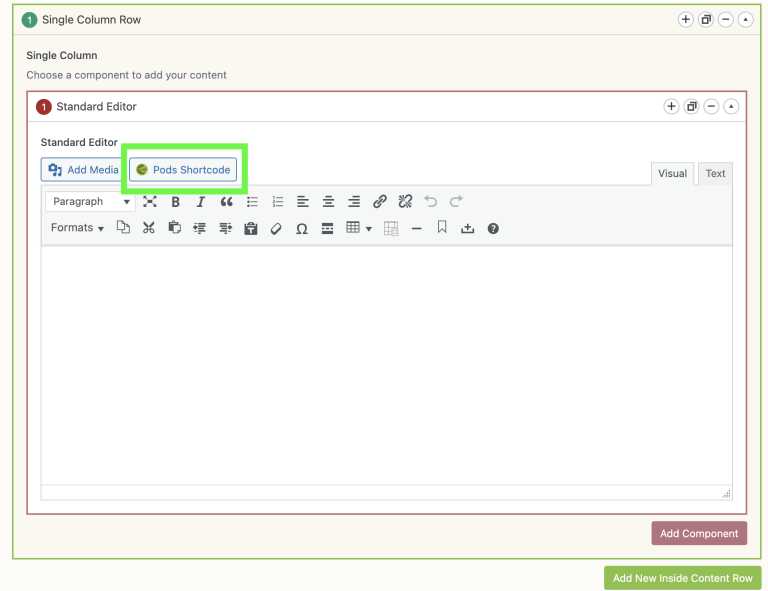
- Fill out questions.

– What would you like to do? Display a field from a single Pod item
– Choose a Pod > content_block (content_block)
– Field > post_content
– ID or Slug > your target ID
Please note: When you edit your content block, you will see the content ID displayed in the URL. Not sure how to edit a content block? Please refer to How to add a Content Block?
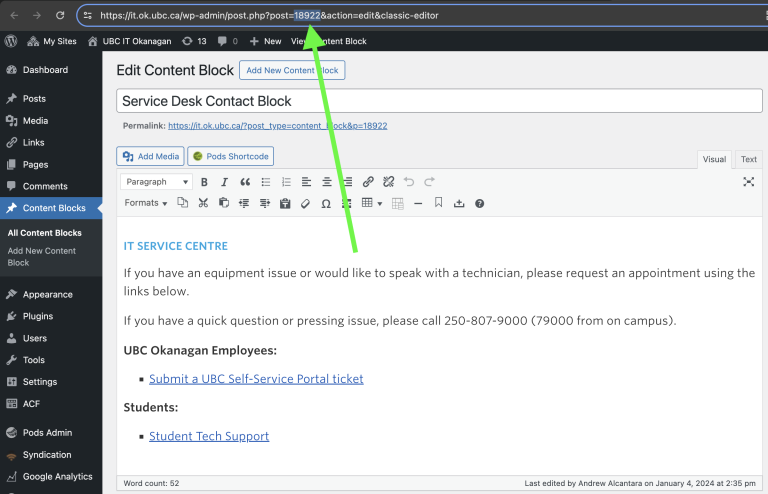
- Insert.
This is what it would look like.

- Preview the page and make any necessary revisions before finalizing.
- Save Draft or Update or Publish.