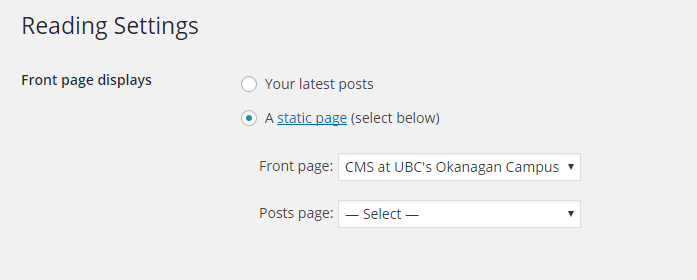By default, the front page of a WordPress website shows the latest posts but, in most cases, you would require a static front page. You can follow the steps below to create and assign a static home page(Figure 1).
1. Create and publish your page in Pages.
2. Then navigate to, Settings > Reading, under Front page displays select A Static page and choose the page you created as the Front page.
3. You could also create another page and assign it as the Posts page. This is useful if your website has a News or Blog Section.
4. Click on the Save Changes button and visit your home page to see your custom made home page.