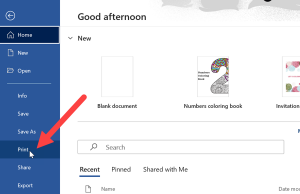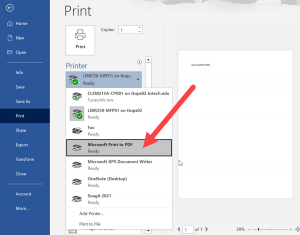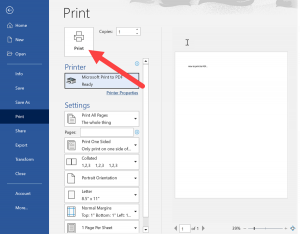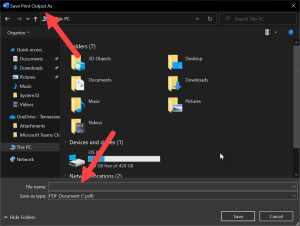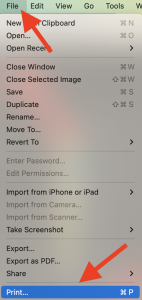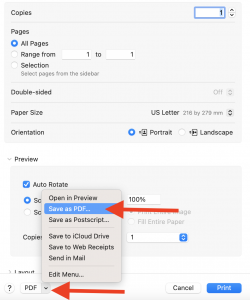Requirements:
- You must be an administrator/editor of a website.
- The new user must have an active CWL account.
- The new user must be an active UBC employee to access the UBC Okanagan Content Management System.
What should I do if I fail to upload a PDF in WordPress?
If your website displays an error when uploading a PDF or the file doesn’t appear in the media library after uploading, please follow the instructions below.
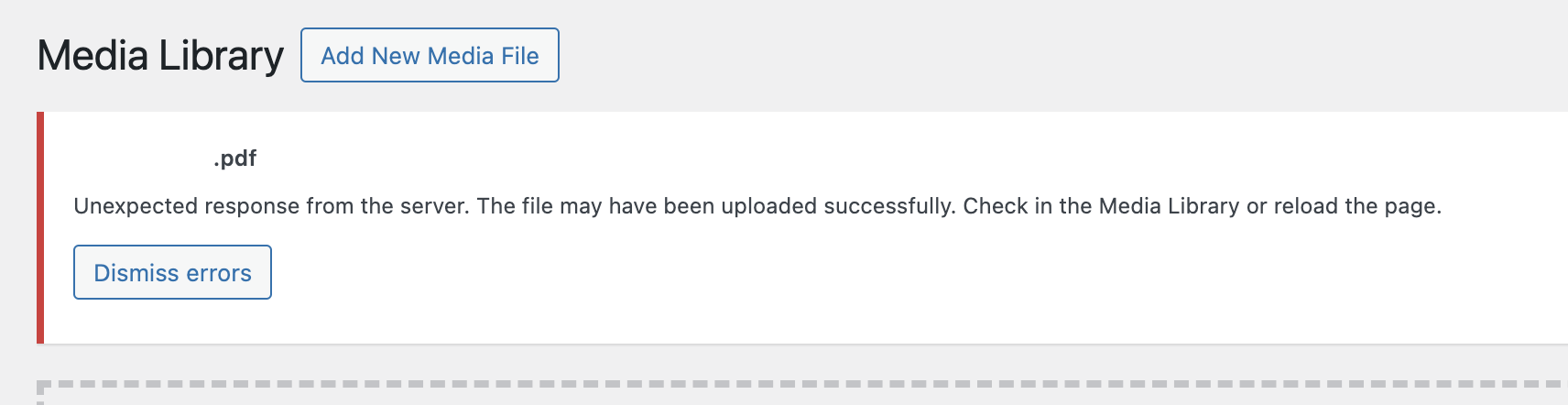
-
On Windows: Use Print > Microsoft Print to PDF
-
On macOS: Use Print > Save as PDF from the Preview tool
-
Alternatively, regenerate the PDF using a PDF-specific tool like Adobe Acrobat (saving directly from Adobe Acrobat also works)
If you continue to experience any issues, please submit a ticket in the UBC Self Portal.