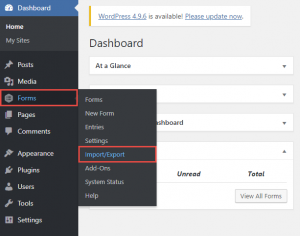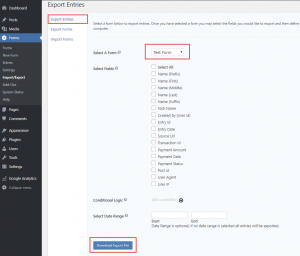Question:
How do I export form entries to a spreadsheet?
Answer:
The UBCO CMS utilizes Gravity Forms for creating forms inside a site. If you do not see the option ‘Forms‘ on your site, it is not enabled. Please put a ticket in the IT Helpdesk, if you would like to enable the Gravity Forms plugin.
From your site dashboard, Navigate to Forms -> Import/Export, choose the ‘Export Entries‘ tab, from the drop-down select the form you needed results from.
Then choose the fields you would like to export or press select all.
Choose a date range if need to.
When you click the download button below, Gravity Forms will create a CSV file for you to save to your computer.