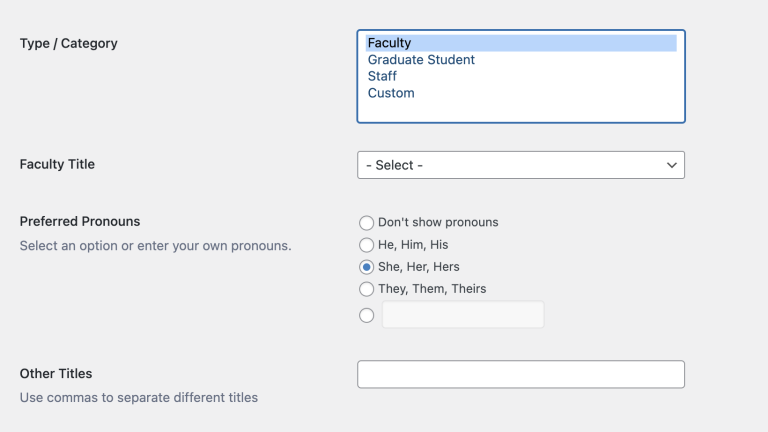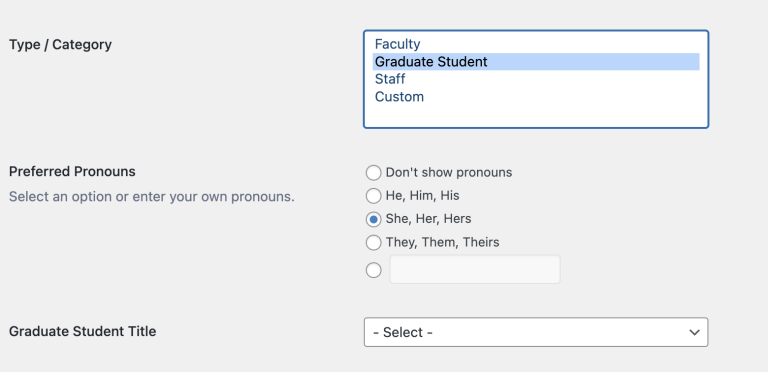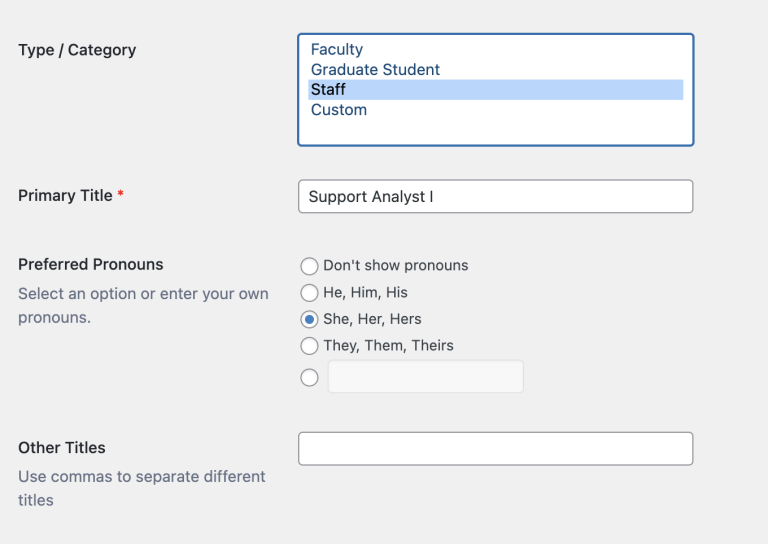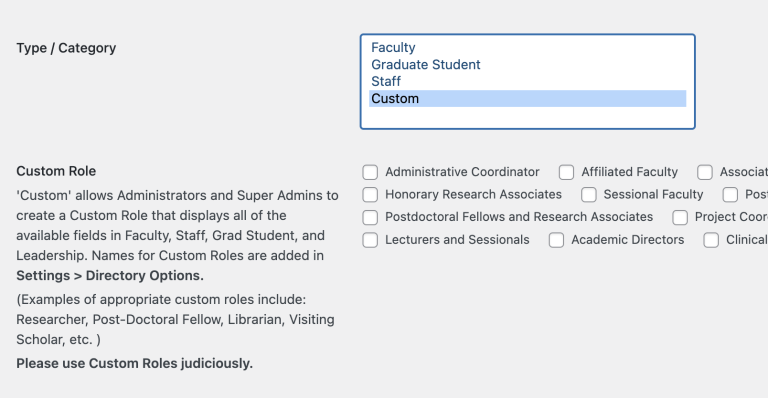Requirements:
- The user must have an active CWL account.
- The user must be an active UBC employee to access the UBC Okanagan Content Management System.
How to edit a user’s profile?
If your website utilizes the UBCO CMS Central Directory (centraldirectory.cms.ok.ubc.ca) for Contact/Profile Pages, editing a user’s profile on the centraldirectory.cms.ok.ubc.ca website will seamlessly update the user’s information across all associated unit websites.
-
-
- Log in UBCO Central Directory Dashboard.
- Select Users from the left-hand menu.
- Find the user you’re looking for and select Edit.
- Update information as necessary.
Please note: Each type/category offers various setting options. - If you choose the Custom Type/Category, you should set it up on your unit’s website under Settings > Directory Options.
Here is an example from cmps.ok.ubc.ca.
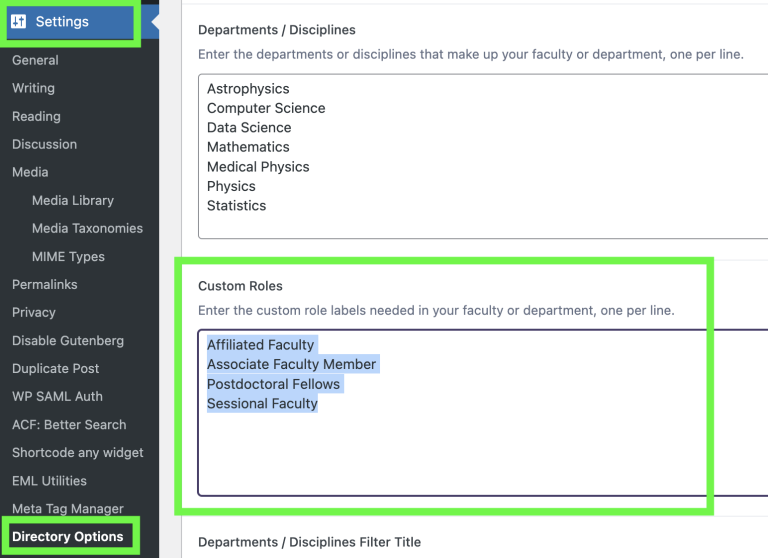
-
If your website does NOT utilize the UBCO CMS Central Directory (centraldirectory.cms.ok.ubc.ca) for Contact/Profile Pages, the Site Administrator should manually edit user profiles on the website under their management.