Question: How do I create a redirect?
Answer: In your site dashboard, go to Tools -> Redirection
Note: If you do not see the ‘Redirection’ option in your site’s dashboard, please submit a ticket in the UBC Self Service Portal so the web team can activate the plugin for you.
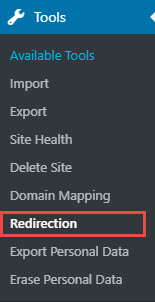
Once you are in the Redirection screen, click on the Add New button or scroll down to the title ‘Add New redirection‘ to create a new redirect.
In the basic form, enter a Source URL and a Target URL.
The Source URL is the URL you are redirecting from and the Target URL is the URL you are redirecting to.
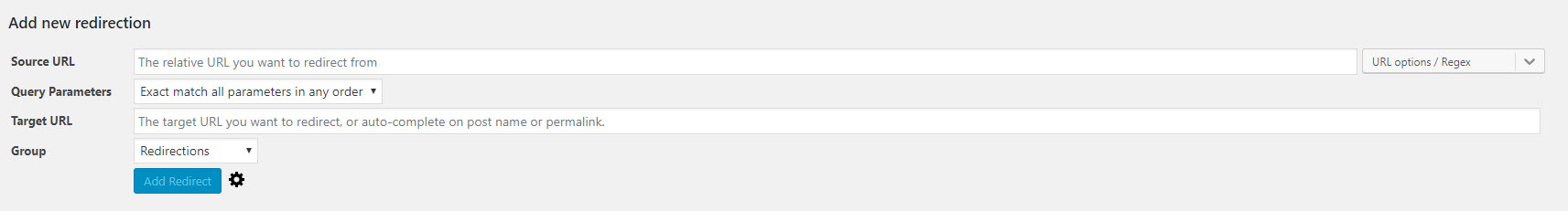
Note: The Source URL is generally a link that belongs to your website and can be relative.