How to set up a parent page:
Option 1:
- Go to Pages and select the page you want to edit.
- Locate Page Attributes on the right panel.
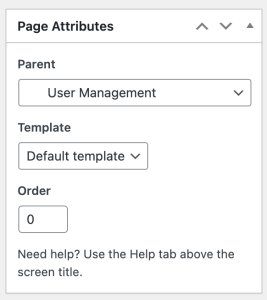
- Choose the Parent page from the dropdown menu.
- Optionally, add an Order number (usually starting from 0). This affects the navigation order of subpages.

- Click the Publish or Update button to save your changes.
Option 2:
