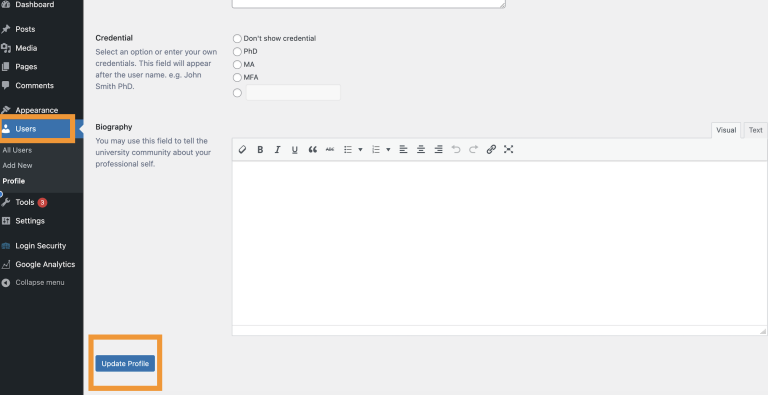Requirements:
- You must be an administrator of a website.
- The new user must have an active CWL account.
- The new user must be an active UBC employee to access the UBC Okanagan Content Management System.
- The website must activate the UBCO Faculty and Staff Directory plugin for Contact/Profile Pages.
Add a new user to a Contact page in OKCMS
There are 2 types of contact pages, please select which one below is applicable for your website and follow the steps:
1) If your website uses the UBCO CMS Central Directory (centraldirectory.cms.ok.ubc.ca) for Contact/Profile Pages (see example screenshot), then the new user should be added to the centraldirectory.cms.ok.ubc.ca website as a subscriber in addition to their respective unit website.
Example screenshot of contact page integrated to UBCO CMS Central Directory (centraldirectory.cms.ok.ubc.ca):
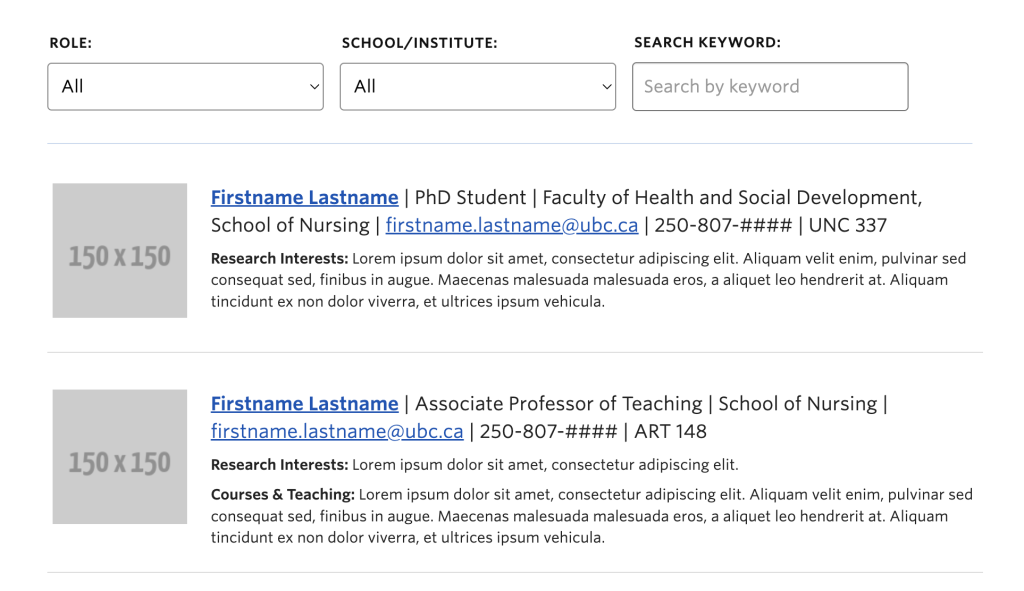
-
- Grant a new user to the OKCMS website that you manage (see instructions) such as https://fccs.ok.ubc.ca/login
- Grant an existing user Subscriber role at the UBCO Central Directory site via https://centraldirectory.cms.ok.ubc.ca/login (see instructions)
- Edit the new user’s profile at the UBCO Central Directory site
- Log in https://centraldirectory.cms.ok.ubc.ca/login
- “Users” > “All Users” > Find the user > “Edit” > “Update Profile”
- Once the details are populated by Web Manager at the UBCO Directory site, their profile will show up on the contact page that you manage such as https://fccs.ok.ubc.ca/about/contact/.
2) If your website does NOT use the UBCO CMS Central Directory (centraldirectory.cms.ok.ubc.ca) for Contact/Profile Pages (see example screenshot), then update the contact page or contact the administrator of your website to request an update of the contact page.
Example screenshot of a regular contact page: