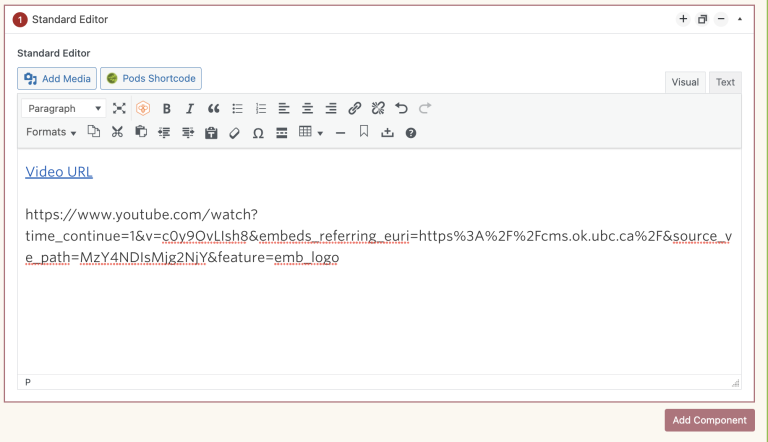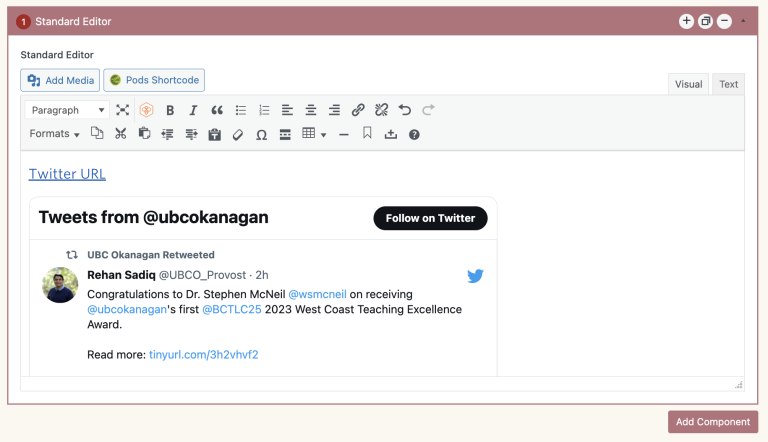Notes about Embedded Media
Because embedded media refer to assets outside of your website, your item may load with a slight delay from the rest of the page. Additionally, if the vendor experiences a service outage, your embedded item(s) may also be affected.
Some browsers may also restrict embedded media depending on user settings. Please test your embedded media in a privately published post/page in different browsers before publishing live.
YouTube Video
Below is an Embedded Video from YouTube. To add a YouTube video in your content, simply copy-and-paste the YouTube URL from your browser bar right into the WordPress Visual Editor and WordPress will automatically detect, then convert the URL to an embedded video.
Instagram Post
Below is an Embedded Instagram Post. To add an Instagram post in with your content, simply copy-and-paste the Instagram URL from your browser bar right into the WordPress Visual Editor and WordPress will automatically detect, then convert the URL to an embedded post.
Embedded Instagram posts in the UBC Okanagan Faculty/Department Theme are automatically centered in the content area when published.
https://www.instagram.com/p/BpsVrddnDRK/?utm_source=ig_web_copy_link
Twitter Post
Below is an Embedded Twitter Post. To add a tweet with your content, simply copy-and-paste the Tweet’s URL into the WordPress Visual Editor and WordPress will automatically detect, then convert the Tweet URL to an embedded Tweet.
Embedded Instagram posts in the UBC Okanagan Faculty/Department Theme are automatically centered in the content area when published.
Links:
https://twitter.com/KetanJ0/status/995593811110776834