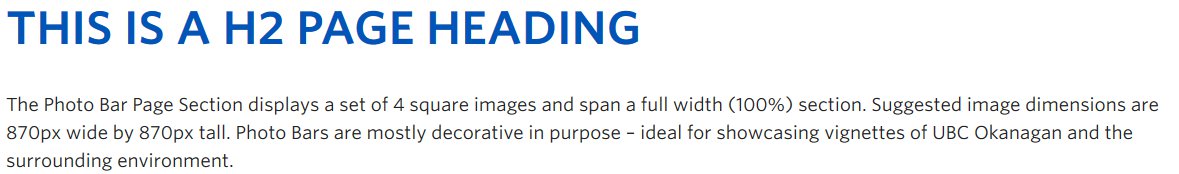
Screenshot showing H2 Page Heading Component View live example on the Demo Site >
Requirements
The H2 Page Heading component is available in the Single column row on the Faculty and Department theme.
Recommended Usage
Page heading or section heading used to introduce a section of content.
How to use this component
- Add a single column row to a page section
- Click Add Component
- Click H2 Page Heading button; if you cannot see the component, please submit a ticket in the UBC Self Service Portal.
- Enter content
- Click Preview to often. Make edits as necessary.
- Publish/Update when ready to go live.
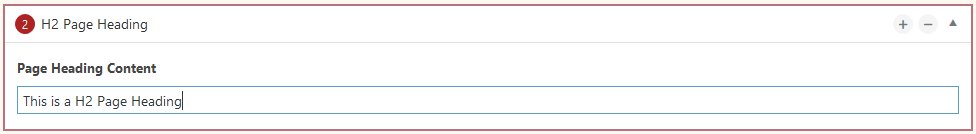
Do’s and don’ts
BE CONCISE. As with most website related content, the phrase “Less is More” is important to keep in mind.
Make sure to have some kind of content between each of the H2 Page Headings if you are going to use multiple instances on one page. Do not stack them directly together.