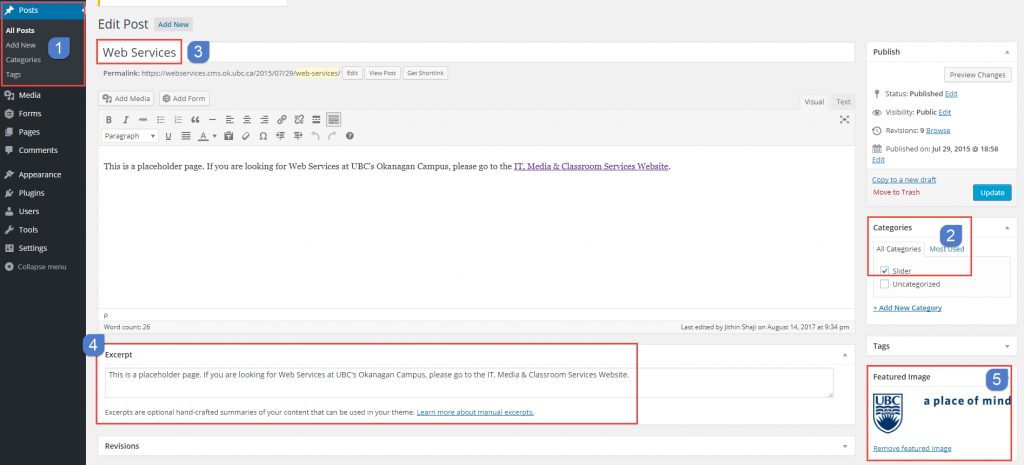Slider
August 14, 2017
Requirements:
- The website must use the CLF 7 Basic Theme.
- The website must activate the Slider Shortcode plugin.
The Slider Shortcode allows users to place a slider on any pages as a shortcode on the UBC Theme. You can place the slider shortcode on any page or post, and you will have a feature slider. To activate the Slider Shortcode plugin, please submit a ticket in the UBC Self Service Portal.
[UPDATED – UBCO CMS Drop-in Sessions are cancelled until further notice] Due to current conditions with the COVID-19 outbreak, the UBCO IT Web Team has cancelled in-person WordPress CMS drop-in sessions for the next three (3) weeks. Initial impacted dates are March 18, March 25, and April 1 respectively. Additionally, the UBCO IT Web Team […]
Starting Wednesday, January 16, IT Web Services will be relocating the weekly website drop-in training sessions to the new COM 205 Digital Design Lab located in the Commons building. Drop-in hours will remain 1:30 pm – 3:30 pm on Wednesday afternoons. Please check back on this website for up-to-date news or drop-in cancellations. Schedule COM […]
Requirements Applied to Faculty and Department theme, and Child Theme for ok.ubc.ca; Enabled the UBCO Indigenous Language plugin; Enabled the Pods – Custom Content Types and Fields plugin (depending on the option you choose below); Recommended Usage The UBCO Indigenous Language plugin enables website pages to incorporate a shortcode for pronouncing Indigenous languages and offering […]
Requirements Applied to Child Theme for ok.ubc.ca; Two Column Row Recommended Usage The vertical animated number component behaves the same as the normal animated number component, except it will be vertically stacked and occupy the entire column width. Component Fields: The vertical animated numbers have the following fields: Image (png) – Optional, but each image […]
Requirements Applied to Child Theme for ok.ubc.ca; Recommended Usage The Tabbed Story Tiles component offers an engaging way to present stories by showcasing images alongside titles in a tabbed format. This design not only enhances visual appeal but also improves usability, allowing users to easily navigate and explore different stories with a clear visual cue provided […]
WordPress administrators and editors can establish and manage a hierarchical structure for pages in WordPress, organizing the site’s content in a logical parent-child relationship. How to set up a parent page: Option 1: Go to Pages and select the page you want to edit. Locate Page Attributes on the right panel. Choose the Parent page […]
The Student exam uploader plugin has been released. This plugin support WordPress multi sites installation. Please active the UBCO Student Exam Uploader plugin first. Permission In order to use this tool, the user must have Allow user to upload exam schedule capability. Web site admin can grant this capability via the user profile editing page. […]
The following enhancement requests have now been completed: Visible Credentials on Directory Profiles List – Requested by Shauna Oddleifson Add Instagram to the social media icons/links in the Central Directory – Requested by Meghan Reid Add Thesis Title to the Graduate Student Role in Central Directory – Requested by Meghan Reid The above enhancement requests […]
November 2, 2021 – Two new CMS Enhancements have been released in the Faculty & Department theme. The following enhancement requests have now been completed: Full Width Story Tile Option – Requested by Meghan Reid Mega Box in 2 & 3 Column Layouts – Requested by Kristy Condon Both these enhancement requests are live on […]
Over the weekend, you may have received one or more emails titled ‘Weekly jQuery Migrate Status Update’. These emails are legitimate emails from the UBCO CMS, and not phishing attempts. They were accidentally enabled as part of a recent CMS update. If you received an email containing error details, feel free to forward them to […]
The Okanagan WordPress CMS has been updated to version 5.7.2.
Every 6 months the UBC Okanagan CMS will prompt administrators to confirm or update the website owner’s email address for accuracy and administration purposes. Administrators have the ability to update this email address to the correct owner. The new site owner will receive a confirmation email to accept ownership. The website owner should use an […]
1. Creating the slides
- The Slides for the slider are created using Posts(Figure 2)
- It is recommended to create a category to group all the slides so that they are easily sortable.
- The post title will serve as the Slide heading.
- The post excerpt will serve as the slide description, if an excerpt is not entered then the description will be taken from the main post content.
- The post featured image will be the slide image.
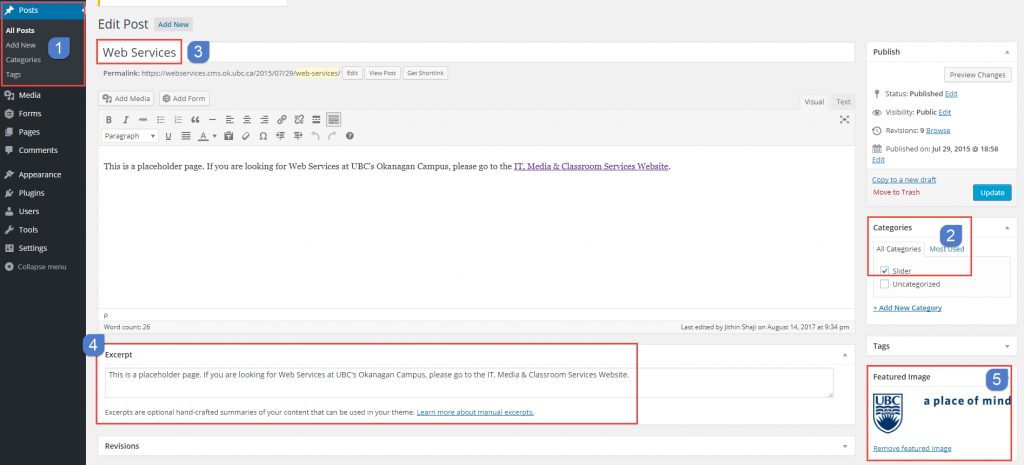
Figure 2: Creating slides using Posts
2. Creating the Slider
slider shortcode is used to make the slider on your UBC Theme enabled WordPress site. Please ensure that the Slider Shortcode plugin is enabled for the shortcode to function properly. You can insert the slider on any page or post by using the shortcode. Here is a usage example with all the parameters set to their default values.
Here is a usage example with all the parameters set to their default values.
slider height='330' category='0' slider_margin='false' lookandfeel='standard' maxslides='10' read_more_check='false' read_more_text='Read more' remove_link_to='false'
Parameters:
- height – (default value: ‘330’) – This parameter will change the height of your slider image to the entered value
- category – (default value: ‘0’ [it will display all posts]) – You can choose what post category to be displayed, by simply entering category slug or ID
- slider_margin – (default value: ‘false’) – By setting this parameter to ‘true’ the 15px margin around the slider will be removed
- lookandfeel – (default value: ‘standard’) – You can select from the following look and feel of sliders: {standard, blank, multi, transparent, basic-sliding}
- maxslides – (default value: ’10’) – This is the number of slides to be shown within the posts in the specified category, or all categories if a category is not selected
- read_more_check – (default value: ‘false’) – If you set this to ‘true’ it will add a read-more text at the end of the text on the slider
- read_more_text – (default value: ‘Read more’) – If read_more_check is set to ‘true’ this value will be displayed at the end of the text on the slider
- remove_link_to – (default value: ‘false’) – By setting this parameter to ‘true’ the anchor link to the slider image will be removed
Note: The width of the slider is dependent on the number of columns in the selected layout of the page.
See Also
Posted in News and Updates, User Management